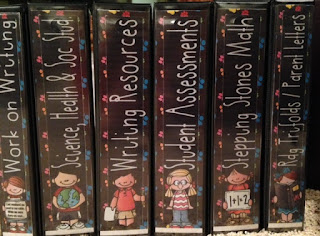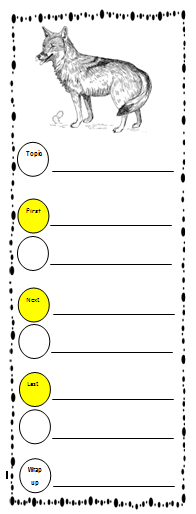So, back to the project- Over the course of the past few months we've talked about patterns, found patterns, and analyzed patterns in all sorts of places around our school. We've found them even when we haven't been looking for them! Currently we've mainly focused on repeating patterns but as we work into our unit on patterns in math in the coming weeks, we'll also learn about growing patterns. Unfortunately the deadline for submission is prior to that so our submissions will just focus on repeating patterns.
Today each students were given the task of:
- Finding something in our room that had a pattern and take a picture of it
- Using hands-on materials of their choice from around the room to build their own pattern
- If they had time- they were also able to create a pattern on the iPad using an app of their choice. Kiddos chose apps such as Magnetic Alphabet, Pattern Blocks, and Drawing Pad to create their masterpieces.
As we continue on with this project we analyze the patterns we found and created and work to explain and describe them to others by either writing about them or recording information about them. We will again be using a variety of apps depending on their personal preferences. Apps may include PicCollage or Explain Everything. We'll see what others they feel will work the job. I'm excited to watch and learn from this great group of kiddos. They never cease to amaze me!
I'll be sure to update this site as we complete our submissions and also add a link to the book once it is published in the iTunes store.
---------------------------------------------------------------------
On a side note, I apologize for not posting here as regularly as I have in the past. I am a member of a new 12 person team in my district that is working to help our district teachers embed technology into their teaching. This, along with full-time teaching and family life has really eaten into my blogging time. I encourage you to also follow our classroom blog, The Dog Blog to see what we are doing on a more regular basis. You will get an overview of projects that we are doing to enhance our learning just not with as much detail.